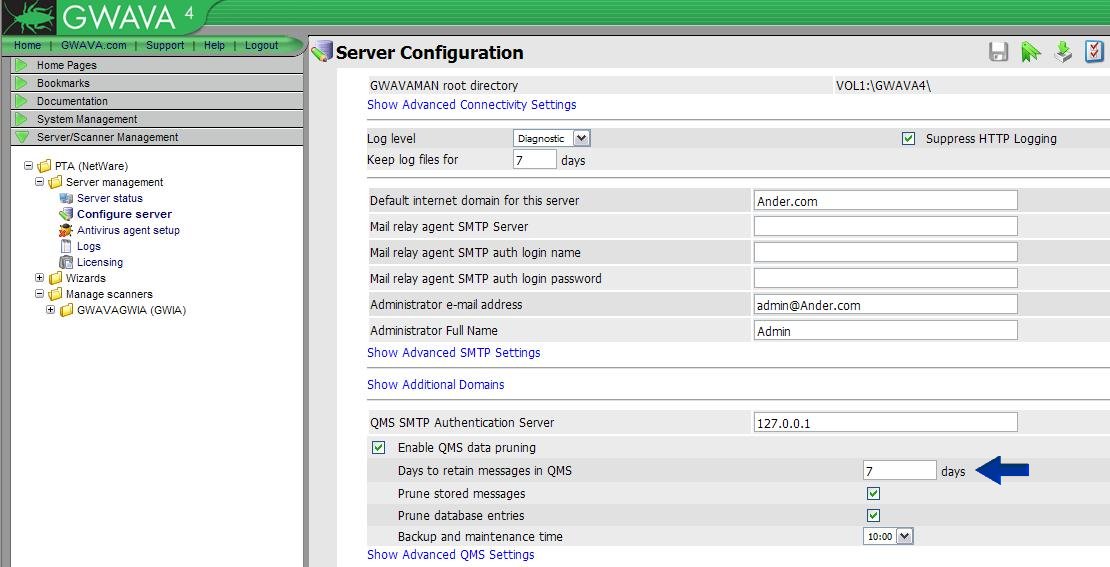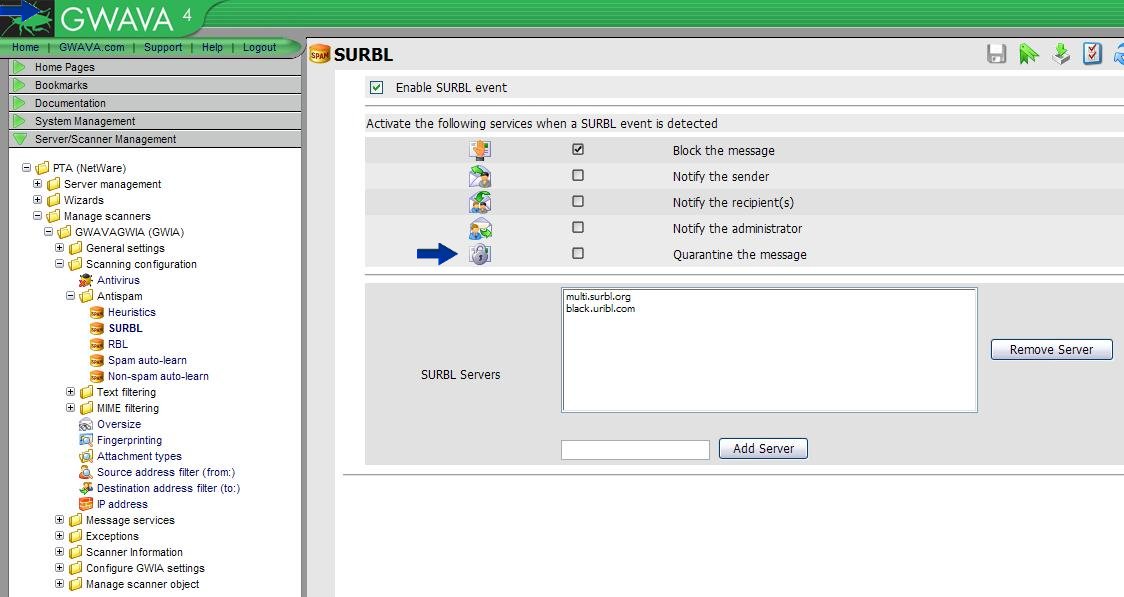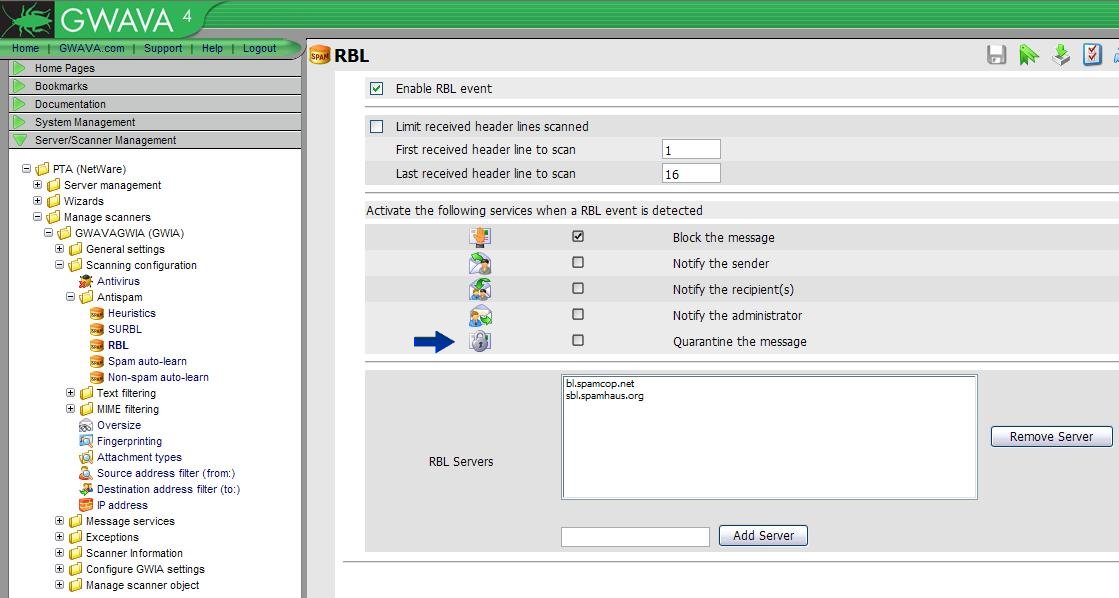Environment
GWAVA 4 on NetWare (all builds)
Situation
Resolution
Most causes of database corruption have been resolved in the latest builds of GWAVA 4. So, if you are experiencing db corruption, the first thing you'll want to do is make sure you are up-to-date. Once you are on the latest build of GWAVA, there are only a few known causes of GWAVA database corruption that you'll want to be aware of:
1) Backup software - backing up a GWAVA database while it is in use can potentially cause corruption. The following article describes which GWAVA files and folders should be backed: https://support.microfocus.com/kb/doc.php?id=7019654.
2) Unexpected termination - any abrupt termination of GWAVA could potentially corruption. Some examples of this include: server abend, killing GWAVA4QMS or GWAVA4CFG address spaces, fatal GWAVA errors that cause GWAVA to shutdown, power outage, etc.
3) Corrupt mail - sometimes a message may come into your system that GWAVA doesn't know how to handle correctly. These messages (typically spam with abnormal MIME files) can potentially corrupt your QMS database. However, most of these issues have been resolved in the latest build of GWAVA.
4) QMS database has grown to be too large - The QMS database was not designed as an archiving solution. The purpose is to temporarily hold quarantined email so as to provide a user with the option of reviewing any blocked email before it is deleted. Slow access to the QMS Manager and frequent corruptions is usually a sign that the QMS database has grown to be much too large (over 3 GB). You can view the size of the database by browsing to \opt\beginfinite\GWAVA4\services\qms\data and look at the qms_data.db file size. The following steps should be taken to keep the database at a more manageable size:
a) Reduce the number of days that quarantined email is held You can find that option in your QMS Manager to 7 days:
b) Disable quarantine for SURBL and RBL blocked mail. Email that has been returned positive for either of these two will make up the bulk of email that is flagged, and is unnecessary to quarantine since they are nearly always SPAM.
To disable quarantine for SURBL, browse to:
To disable quarantine for RBL:
See also this related article:
Rebuilding corrupt QMS databases - https://support.microfocus.com/kb/doc.php?id=235