Environment
GWAVA
Situation
I woud like to block outbound email to a specific address, to make it so a user in my company can't sent to this address. How can I do that in GWAVA?
Resolution
To block email to a certain address, you would need to create a destination address filter (to:). Here are the steps to doing that:
1) In the GWAVA Management web page, go to Scanner/Policy Management | scanner name | scanning config | Destination address filter (to:)
2) Make sure 'Enable destination address filter' is checked.
3) Click on 'New filter'.
4) Type in the address that you would like to block email to. If you want to add an entire domain, make sure to use a wildcard of *. For example: *domain.com.
5) Check the box to block the message and if desired the box to quarantine it.
6) Click on 'save changes' at the top.
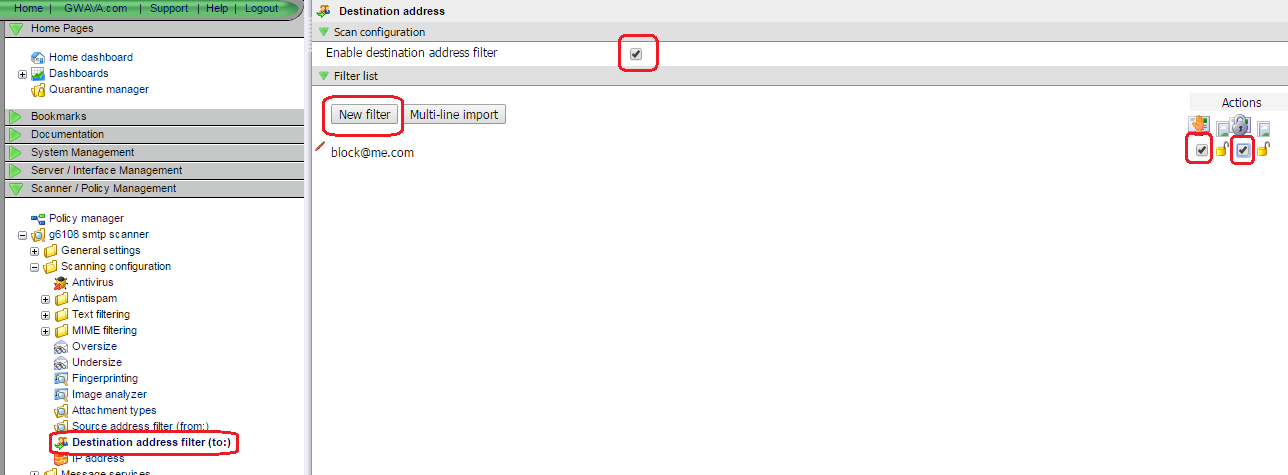
Additional Information
This article was originally published in the GWAVA knowledgebase as article ID 2788.