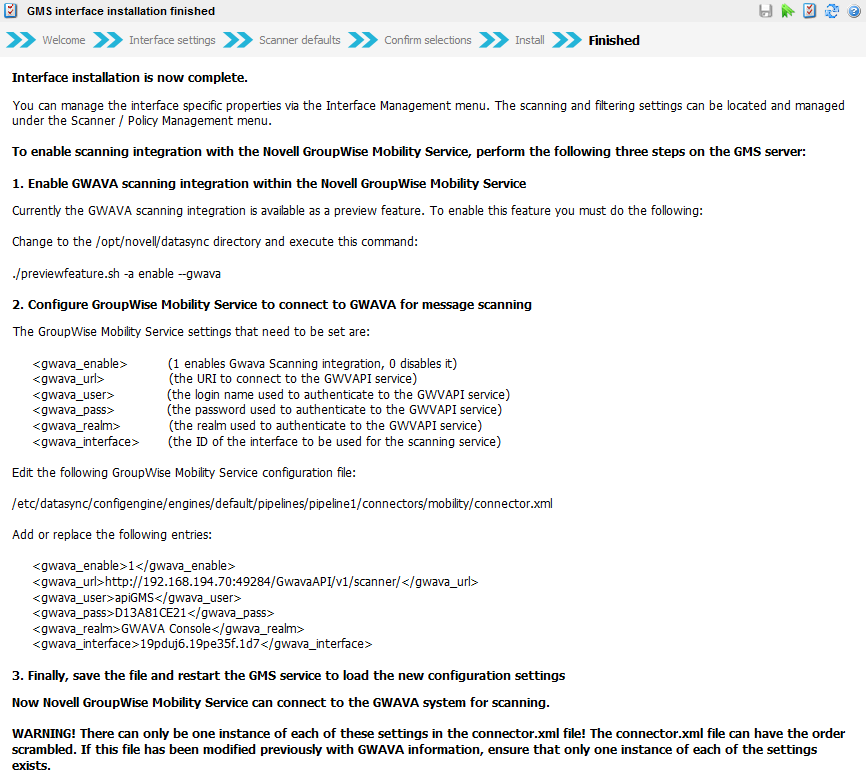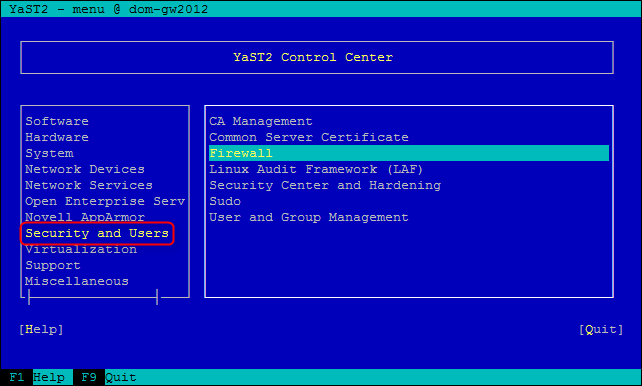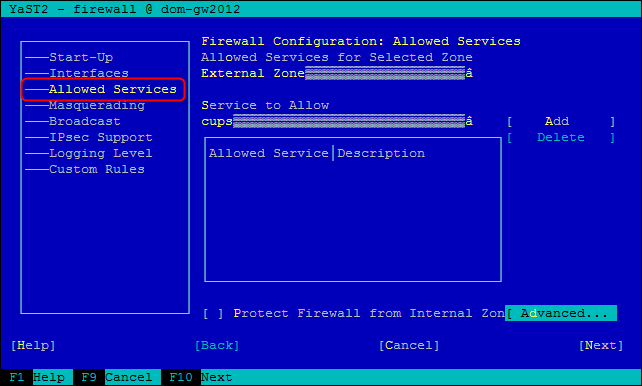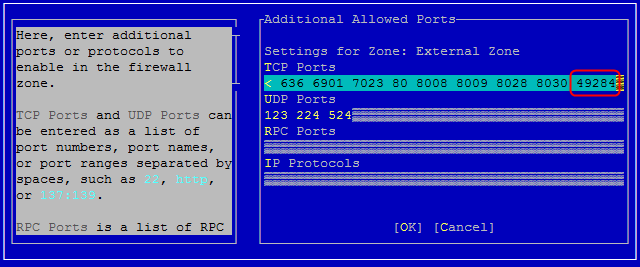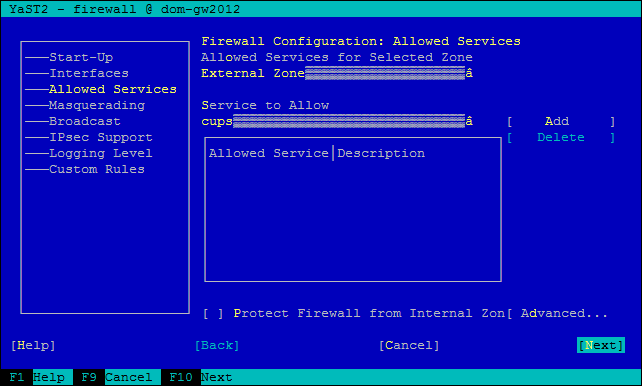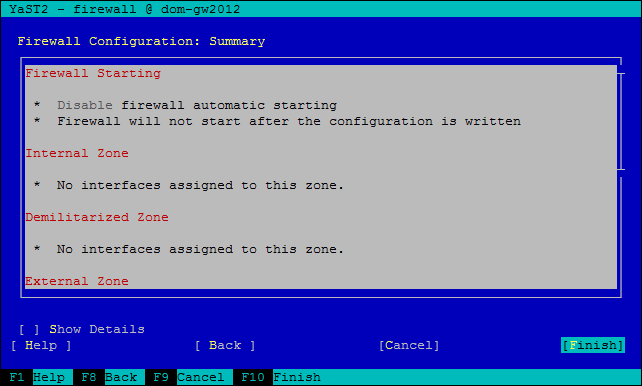Environment
GWAVA 6 build 30+
Situation
After installing a GroupWise Mobility Service Interface in GWAVA and enabling it on the GMS server, mails can't be sent anymore with the GMS.
Resolution
1) Make sure that you performed all steps as described on the GMS interface post installation page.
2) Check the connector.xml if the correct values were entered. (The example above is from a test system. Your GWAVA server will show the correct values for your system)
It is important that port 49284 is used in the <gwava_url> line. Duplicate lines should be removed.
4) Restart GMS if you made any changes to the connector.xml
3) When all values are correct, test if the GMS server is able to connect to port 49284 on the GWAVA server.
In the console of your GMS server type following command: 'telnet [GWAVA server IP or hostname] 49284'4) If the connection is not successful, check if a firewall is blocking the connection.
5) When the local firewall on the GWAVA server is running you could open port 49284 in the firewall.
Open Yast by typing 'yast' at the command prompt on the server. Go to Security and Users - Firewall.6) Run the telnet test again as described in step 3). The connection should now be successful and your GMS should also be able to establish a connection to the GWAVA server.
Allowed Services - Advanced
Under TCP Portsadd port 49284 and select 'OK'.
Navigate to 'Next' and hit enter.
Select 'Finish' and hit enter.
7) If your GMS interface is still not working correctly and mails can't be sent get in touch with the GWAVA Support.
Additional Information
This article was originally published in the GWAVA knowledgebase as article ID 2306.