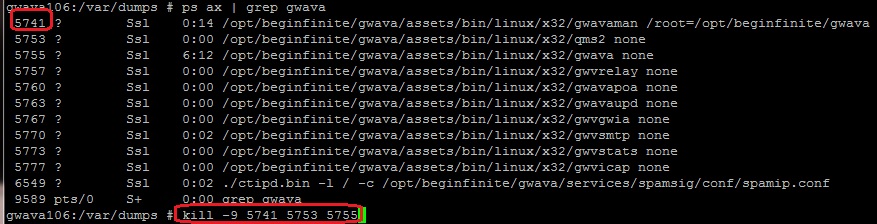Environment
GWAVA 6 and Up
Running on Linux
Situation
When trying to log in to the GWAVA Management Web page getting a Postgres warning instead of the log in screen.
Resolution
Usually, when this happens Postgres is either not running or was started after GWAVA. The best thing to do is the following:
1) Stop Postgres: rcpostgresql-9.1 stop
2) Stop GWAVA: rcgwavaman stop
3) Kill any GWAVA processes that wouldn't unload by doing the following:
a) Type: ps ax | grep gwava
b) For each module running kill their PID number by typing: kill -9 <PID> <PID>
For example: kill -9 5741 5753 5755
4) Start Postgres by typing: rcpostgresql-9.1 startYou should be able to access the GWAVA Management Web Page now.
5) Start GWAVA by typing: rcgwavaman start
6) Open a browser and go to http://serverIP:49282 (if you already have this open make sure to remove everything after the port).
Additional Information
This article was originally published in the GWAVA knowledgebase as article ID 2162.