Environment
GWAVA 4 using a GWIA scanner
Situation
Can you turn off outbound scanning in GWAVA 4?
Resolution
You can turn off outbound scanning in GWAVA 4 if you are using a GWIA scanner. If you are using an MTA scanner you are not able to take advantage of this feature because of the way GroupWise handles the messages on this level.
To turn off outbound scanning, go to 'Mail interface settings' and uncheck 'Scan outbound mail'.
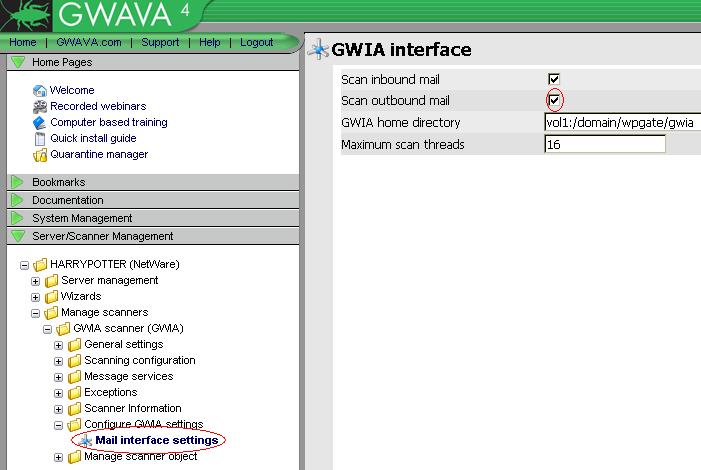
Note: Keep in mind that if you are using the 'Signatures for outgoing email' feature, you need to keep 'scan outbound mail' checked in order for the signatures to work.
Additional Information
This article was originally published in the GWAVA knowledgebase as article ID 213.