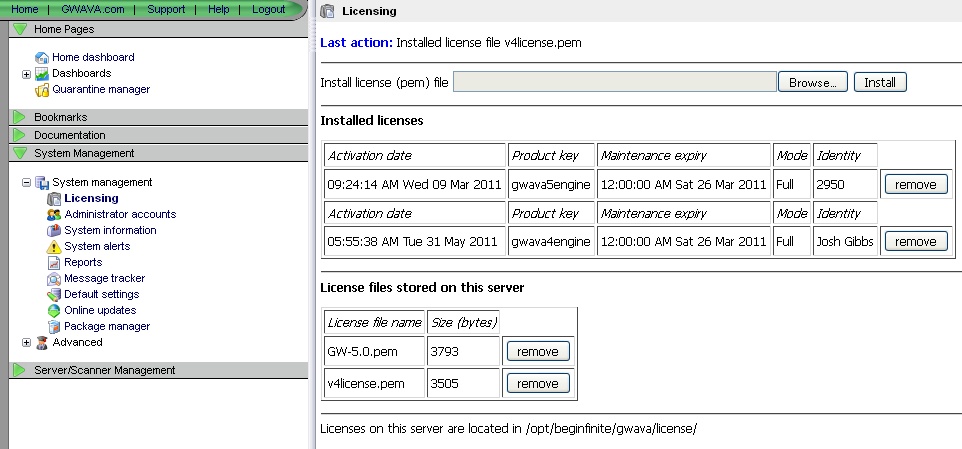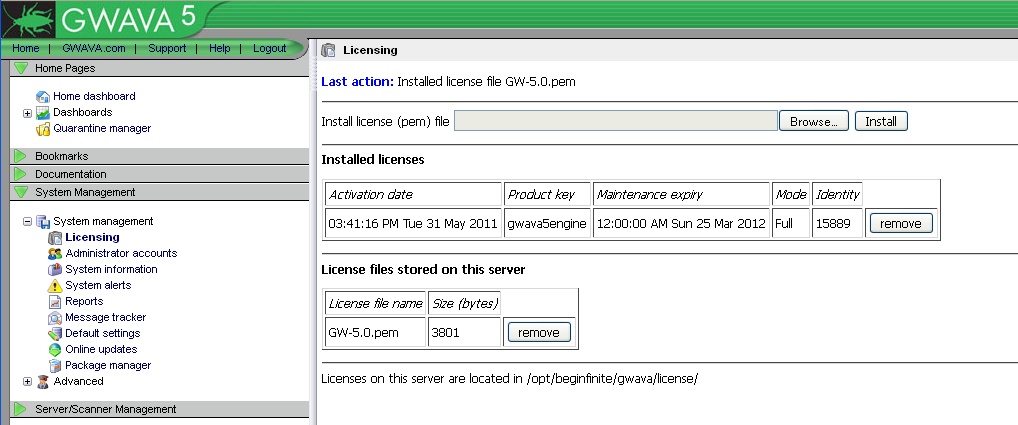Environment
GWAVA 5 & 6
Situation
A newly installed license is showing an incorrect expiration date and/or I'm receiving an alert that my support/maintenance has expired even though I have a valid license installed.
Resolution
The easiest way to fix this problem is to remove the installed license files, and the license files stored on the server, and then reinstall the new file:
The example in this screenshot shows two licenses, there is one for GWAVA 4 and GWAVA 5. Both expiration dates show incorrectly after the GWAVA 5 license was installed on top of the GWAVA 4 license.
Just remove the 'Installed licenses' and the 'License files stored on this server'. You can then remove the support and maintenance has expired alert, by clicking on the red X next to it under system management | system management | system alerts.
Now reinstall the new GWAVA license pem file and then the expiration date should be correct, and the file installed correctly.
It should look like this:
Additional Information
This article was originally published in the GWAVA knowledgebase as article ID 1975.